 |
 |
 |
 |

|

|
|
|
|
|
|
Registered
Join Date: Mar 2004
Location: Los Angeles
Posts: 17,534
|
Tell me about the stupid colorful spinning pin wheel on your mac
I ran anti virus program and found nothing
What is the deal with the #$%*@ pin wheel? Running script? Seems to do it a lot on this site and its none stop. I use Firefox and does it on Safri also. Any tips on how to get rid of it? Last edited by look 171; 01-22-2016 at 10:00 AM.. |
||
|
|
|
|
The Unsettler
|
LOL, it's part of the operating system, it means , Hang tight chief, something is going on that is taking longer than it should.
It's the same as the old spinning hourglass or blue donut under Windows. 
__________________
"I want my two dollars" "Goodbye and thanks for the fish" "Proud Member and Supporter of the YWL" "Brandon Won" |
||
|
|
|
|
Registered
Join Date: Mar 2003
Posts: 10,393
|
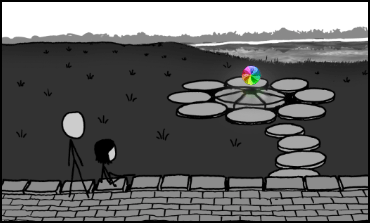 XKCD's memorial to Jobs |
||
|
|
|
|
Registered
Join Date: Dec 2007
Posts: 1,232
|
1: Your HD could be failing with bad sectors
-Go to disk utility - > Verify disk 2: Try refreshing firefox You could try buying an SSD,that would fix it. |
||
|
|
|
|
Registered
Join Date: Mar 2004
Location: Los Angeles
Posts: 17,534
|
refreshing Firefox doesn't do a thing. What's a SSD?
|
||
|
|
|
|
Registered
Join Date: Mar 2004
Location: Los Angeles
Posts: 17,534
|
|||
|
|
|

|
|
resident samsquamch
Join Date: Oct 2005
Location: Cooterville, Cackalacky
Posts: 6,815
|

__________________
-jeff back in the saddle: '95 993 - just another black C2 *SOLD*: '87 930 GP White - heroin would have been a cheaper addiction... "Ladies and Gentlemen, from Boston Massachusetts, we are Morphine, at your service..." - Mark Sandman (RIP  ) )
|
||
|
|
|
|
Bandwidth AbUser
Join Date: Nov 2001
Location: SoCal
Posts: 29,522
|
Quote:
 I hope all is well, and your dad is recovering. 
__________________
Jim R. |
||
|
|
|
|
Registered
|
I had that problem on my Macbook. It turned out to be 2nd party anti virus ware. Sophos Anti Virus was the name of the program. Must have installed it by accident and it was checking every single page I would click on and spin.
__________________
--------------------------------------------------------------------------- "There is nothing to be learned from the second kick of a mule" - Mark Twain |
||
|
|
|
|
Registered
Join Date: Mar 2004
Location: Los Angeles
Posts: 17,534
|
Thanks Jim. He's doing fine and clear of pneumonia and going home in the next couple of days. Finally eating better and hope to be back to normal soon. The clots will dissolve on its own.
Hey, just one more season so you should enjoy it. Its been over cast on and off here but not much rain. I am still waiting or El Nino. |
||
|
|
|
|
Registered
|
If you see an icon similar to this ("S" in shield) at the top right near your WiFi symbol Sophos is running and slowing you down. Some programs auto install it on mac when you download their program

__________________
--------------------------------------------------------------------------- "There is nothing to be learned from the second kick of a mule" - Mark Twain |
||
|
|
|
|
Registered
Join Date: Feb 2000
Location: Dallas, TX
Posts: 4,613
|
From everything I have read, Mac anti-virus programs seem to cause more problems than they prevent, so I would uninstall it.
__________________
Neil '73 911S targa |
||
|
|
|

|
|
Registered
|
That was the remedy, runs like a champ now.
__________________
--------------------------------------------------------------------------- "There is nothing to be learned from the second kick of a mule" - Mark Twain |
||
|
|
|
|
Registered
Join Date: Oct 2004
Posts: 15,612
|
The beach ball of death.
You must have upgraded to Yosemite or even worse, OSX El Capitan, which is the DSL of operating systems. |
||
|
|
|
|
The Unsettler
|
Quote:
Type in Activity Monitor. Launch it. Across the top you can choose different parameters to look at. Start with CPU. When the list populates click %CPU to sort by descending order. (If you get 0's click again) See which processes are hogging the CPU. For instance if you were running Chrome and had a run away process you would see Google Chrome Helper at the top. Any process you see running consistently above 30-50% is problematic. Spiking for a second is not an issue, it's being pegged at a high value that indicates a problem.
__________________
"I want my two dollars" "Goodbye and thanks for the fish" "Proud Member and Supporter of the YWL" "Brandon Won" |
||
|
|
|
|
least common denominator
Join Date: Aug 2001
Location: San Pedro,CA
Posts: 22,506
|
Whatever you do do not look directly at the rainbow spinning pin wheel!
__________________
Gary Fisher 29er 2019 Kia Stinger 2.0t gone  1995 Miata Sold 1984 944 Sold  I am not lost for I know where I am, however where I am is lost. - Winnie the poo. |
||
|
|
|
|
The Unsettler
|
Most of them do, even under Windows where it's unfortunately a necessary evil.
__________________
"I want my two dollars" "Goodbye and thanks for the fish" "Proud Member and Supporter of the YWL" "Brandon Won" |
||
|
|
|
|
Registered
Join Date: Apr 2007
Location: Traverse City, MI
Posts: 93
|
My mac was also running slow. I found out it was trying to upload all my pictures to my icloud drive.
Dave
__________________
Dave Hunter 1989 911 3.2 |
||
|
|
|
|
Registered
Join Date: Feb 2000
Location: Dallas, TX
Posts: 4,613
|
lol!
__________________
Neil '73 911S targa |
||
|
|
|
|
Registered
Join Date: Mar 2003
Posts: 10,393
|
Quote:
It is a Mac. It has a *real* OS as a subsystem. Open a terminal and run top or ps 
|
||
|
|
|