 |
 |
 |
 |

|

|
|
|
|
|
|
Administrator
Join Date: Feb 2000
Location: Los Angeles
Posts: 13,334
|
Electrical Engineers? MacGyvers? I need an idea.
This is for the in-car camera system I'm putting together for my 911. I'm replacing a functional-but-low-resolution system that put a shot of the driver into the picture using two bullet cameras, a picture-in-picture processor, and a camcorder to record the composite image as I drive.
What I've got:  My new plan is to post-process the picture-in-picture image and use three cameras all recording independently at the same time. The reason for the new system is the availability of inexpensive high-definition cameras and the lack of availability of a picture-in-picture processor and analog (and non-recording) bullet cameras that can be put together to produce a decent high-def image. Here's the problem. I have to start each camera manually, and can not start all of them at the same time. It's easy to drop in the picture-in-picture stuff with my editing software, but there needs to be a way to easily make sure the three streams of video are synchronized. The common way to do this is with a clapboard, where there's a visual and audio point that's easily identified while editing. But my three cameras will not all be pointing in the same direction, and I would rather have a solution that can be triggered from the driver's seat. I thought of using a cheap photographic flash unit to create a pulse of light I could identify on all three cameras, but I really don't want to have to install something like that in the car if I can avoid it. So my second thought was some kind of push-button switch where I could add some interference or a signal of some sort that would produce a visual effect (even if it's just a quick moment where the video is scrambled) on all three cameras. Each camera is powered with a USB connection feeding it 5V. All three power lines will be fed from a single point from the car's 12V system. So I thought about adding some kind of in-line (momentary) switch upstream of the three USB adapters. But that's where my knowledge of video cameras and power sources hits a hard, ignorant wall. I don't want to damage the cameras, of course. But I wonder if there's some kind of power surge or power interference or something that could be done to that power feed line to accomplish what I'm talking about. I would just need a brief (as short as 1/30th of a second) visual cue on each recording to facilitate the synchronization. So, I put it to the Pelican Brain Trust, since you guys are a lot smarter than me.  For what it's worth, here's a picture of the camera, opened up. They're $36, delivered. Which is cheap enough that I won't mind mounting them in dangerous locations. 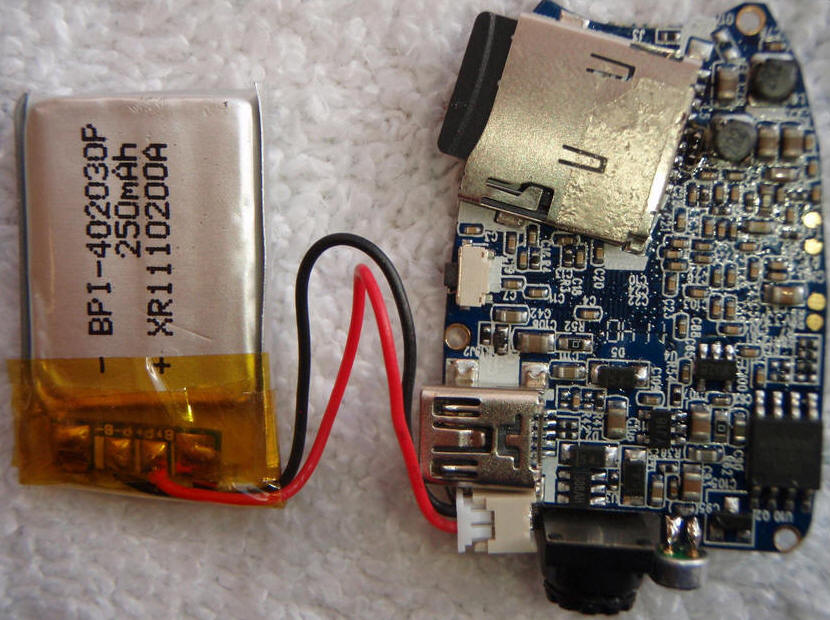
__________________
Jack Olsen 1972 911 My new video about my garage. • A video from German TV about my 911 |
||
|
|
|
|
The Dude abides...
|
Cool stuff, Jack...can't help you with synchronizing your cameras though.
I am subscribed to your thread for when someone else figures it out! By the way, when do you find time to sleep? 
__________________
Steve '03 Carrera 4S |
||
|
|
|
|
Registered User
|
A Two-Way portable radio inside the car transmitting a short burst can sometimes cause video and audio interference on camera systems. Which frequency will work the best is the hard part. VHF or UHF maybe 800 MHz will create some RFI that will show up on the video and even audio at some unknown transmit frequency.
__________________
Mark Jung Bend, OR MFI Werks.com |
||
|
|
|
|
I would rather be driving
Join Date: Apr 2000
Location: Austin, TX
Posts: 9,108
|
Jack,
I see a couple of options. 1. wire a momentary switch that connects each of the "recording buttons' [small front button according to video] that trigger simultaneous start on all cameras. This should start the video sequence at the same time but you risk the slight delay in file start based on individual device. 2. Wire a series of LED marker lights that are in a location visible by the camera. This may not work if you add a camera on the outside of the camera. You can use the visual cue in your software to sync the video (you are currently doing this) 3. The CMOS camera should have 4 or 5 connections where the camera mounts to the board. Find which one has the 5 or 3.3V logic power source. wire all of these to a momentary switch to ground. This will temporarily interrupt just the camera and not the recording chip. This would give you the video signal the will trigger your ability to sync. The risk is that the recording chip may indicate a fault if the camera is powered down and not producing a signal. 4. The same interrupt as #3 could be used on the signal line output of the camera. You would likely need a digital oscilloscope to find the output signal from the camera. then just ground this signal and the picture should be all black (or white depending on polarity). Hope this gives you some ideas. I can help clarify points if one looks better from your installation standpoint. now. I have to go order some cameras. These small ones give me a great idea. Thanks for the links.
__________________
Jamie - I can explain it to you. But I can not understand it for you. 71 911T SWT - Sun and Fun Mobile 72 911T project car. "Minne" - A tangy version of tangerine #projectminne classicautowerks.com - EFI conversion parts and suspension setups. IG Classicautowerks |
||
|
|
|
|
I would rather be driving
Join Date: Apr 2000
Location: Austin, TX
Posts: 9,108
|
the other question is... How is the audio quality.
I have an older Contour camera. Video is good. Audio really sucks.
__________________
Jamie - I can explain it to you. But I can not understand it for you. 71 911T SWT - Sun and Fun Mobile 72 911T project car. "Minne" - A tangy version of tangerine #projectminne classicautowerks.com - EFI conversion parts and suspension setups. IG Classicautowerks |
||
|
|
|
|
Registered
|
Jack, I too have one of these cameras on order after reading another of your posts. Regarding your question, it seems more logical to put creative energies into starting all the cameras from one start button source reachable from the driver's seat. This would solve your original problem, as well as, making it easier at the start of a driving session. In other words, eliminate the need to start the cameras where they reside, which will probably be unreachable while strapped in anyway.
Dan
__________________
Can I ask you a question? Sure, what is it? An interrogative statement that tests ones knowledge, but that's not important now.... '86 Carrera . . . '87 951 destroyed by drunk driver  ... '01 Boxster S. . . '04 Cayenne S . . . ... '01 Boxster S. . . '04 Cayenne S . . .
|
||
|
|
|

|
|
Administrator
Join Date: Feb 2000
Location: Los Angeles
Posts: 13,334
|
Thanks, Jamie. If you're looking to order one of the cameras, you might want to consider the next upgraded model, the 808 #16. It's still 720p H.264, but the processing algorithms are improved, it has a replaceable battery connection, and has more options with regard to recording volume and recording resolution.
There's a lot of good information on the cameras at these three links: Techmoan - Techmoan - HD808 #11 The Story So*Far 808 Car Keys Micro Camera, Micro Video Recorder, Review The REAL (#11) HD Key Cam Thread (PLEASE! READ POSTS #1-#3 BEFORE POSTING QUESTIONS!) - RC Groups Here's where I ordered the original 808 #11. And here is where I recently ordered an 808 #16. It's $2 more, but probably worth it. And here's a video about a guy wiring in an external microphone. The 808 #11 and #16 both record pretty good quality audio. But an external line mic will allow you to record where there is less wind noise, which is the biggest issue for in-car videos, in my experience. 808 Keychain Helmet Cam with External Microphone - YouTube And details: Go Back Home* Helemt Cam Mod Pro I would still like to find a solution that creates the interference through the power feed. Is that just a dead end?
__________________
Jack Olsen 1972 911 My new video about my garage. • A video from German TV about my 911 |
||
|
|
|
|
I would rather be driving
Join Date: Apr 2000
Location: Austin, TX
Posts: 9,108
|
I do not think you can generate the power feed interference without shutting the camera down. The internal voltage regulators are designed to filter out this type of noise. The built in capacitance in the system will buffer any high frequency signal if designed properly.
The way to check is to get a frequency generator and drive the device with 5V and add some type of high-frequecy ripple on top. See if the video changes. While this may work on the bench it may be hard to duplicate in the car without effort. I think the best thing would be an interrupt button that connects all of the cameras. when you run your power lines just run a 3 conductor wire and use the 3rd connector for your signal. This would likely be my approach since it would be the easiest connect in the car. Mark's idea about the RF noise would be good. However, most devices are shielded enough that a significant transmitter would be required to make it work. What else would be confused by the same signal? DME?
__________________
Jamie - I can explain it to you. But I can not understand it for you. 71 911T SWT - Sun and Fun Mobile 72 911T project car. "Minne" - A tangy version of tangerine #projectminne classicautowerks.com - EFI conversion parts and suspension setups. IG Classicautowerks |
||
|
|
|
|
Registered
|
Jack as a Porsche enthusiast, electrical engineer, and video enthusiast I feel obligated to answer this question.
One option is genlock which your cameras most likely do not have. This is how professional cameras sync there frame rates for television broad cast if they have this option look in to how to tap in to its resources. The solution that comes to mind is LED's, wire up 3 LED's one for each camera and mount them discretely in the view field of the camera. Then make sure you use the same length of wire for each so there is no discrepancy in pulse length. From there wire the LED's to some thing that will allow you to pulse them. One option is a switch. The other and more advanced would be a quick drain capacitor that will pulse them for a very short time. I would advise the time of one frame (that will change in HD if you are shooting in either 30 or 60 FPS). Then once all the cameras have been turned on manually hit the trigger. What you should get is a single frame where you see the light, this will allow you to align the video tracks in final cut or avid or what ever you are using to edit. The other option, which is the same idea is to use a very bright LED mounted right over the camera. This idea wont work very well in bright sun, but in duller times if you trigger it, the cameras auto filter wont be able to react fast enough and you will get a frame of pure white. This is also not necessarily the best thing for the camera. Adding on to the first idea, if you do do it, I would trigger the LED every say 10 min that the camera is running for so you have multiple times to align it. If you really want to get creative with a micro controller you can have it pulse binary numbers over say 8 frames always starting with a high bit followed by 8 high or low bits. Then you could really line stuff up if you needed to. Things you will need. -wire -3 identical LED's -switch -capacitors -resistors -small bread board -some way to mount the LED's Regards Dave
__________________
'78 911SC Targa (Back In Action!) '00 996 Carrera (New kid on the block) '87 944 (college DD - SOLD) '88 924s (high school DD - Gone to a better home) |
||
|
|
|
|
Registered
Join Date: Aug 2008
Location: sectors R&N, SE Pa
Posts: 3,117
|
Yeah, the power interference thing won't work - The external LEDs may be the easiest.
Depending on how much you want to hack the cams, this guy seems to be onto something like remoting the shutter as he put it. ...a post from from one of your provided links: RC Groups - View Single Post - The REAL (#11) HD Key Cam Thread (PLEASE! READ POSTS #1-#3 BEFORE POSTING QUESTIONS!) It seems to be missing some key details however. Actually, you might consider contacting someone on that site (not to cop out on you).
__________________
Dan '87 Targa Carrera 3.2 - Fabspeed Cat Bypass, M&K Muffler, SW Chip Venetian Blue |
||
|
|
|
|
Platinum Member
Join Date: Jul 2001
Location: Leave the gun. Take the cannoli.
Posts: 21,130
|
First thing I would try would be to solder wires/extend the leads to all of the buttons that start recording, and turn them all on at the same time.
|
||
|
|
|
|
Registered
Join Date: Jul 2000
Location: So. Calif.
Posts: 19,910
|
Is a visual synch signal necessary? How about just audio?
If so, all you need is a clapboard-like audio signal for each camera to record, but the audio start signals must be simultaneous for all footage to be matched during editing, yes? How about a simple buzzer circuit, one for every camera and wired in parallel near each camera position? Roll each camera manually, then when ready, operate the multi-buzzer circuit with a convenient momentary switch from the driving position. The audio start points should be pretty closely synched if not pretty exact. I imagine you could "buzz" each camera as needed to ensure a "fresh" reference signal is recorded on each device. Sherwood |
||
|
|
|

|
|
Diss Member
Join Date: Jul 2002
Location: SC - (Aiken in the 'other' SC)
Posts: 5,022
|
You are trying to replicate the effect of a clapperboard to allow you to sync cameras...
So why not use a clapperboard? Put a solenoid of the side of each of the cameras that actuates something to block the camera lens. Hook them all to the same circuit and trigger them and it will black out the image for as long as the solenoid is activated. You should be able to time it so it only blanks a frame or 2. That would be fast enough that you can use it to add additional sync markers as the video is recording. You could go as far as hooking it to a hotlap timer to mark the exact laps.
__________________
- "Speed kills! How fast do you want to go?" - anon. - "If More is better then Too Much is just right!!!" - Mad Mac Durgeloh -- Wayne - 87 Carrera coupe -> The pooch. |
||
|
|
|
|
Registered
Join Date: Sep 2009
Location: North of You
Posts: 9,160
|
PM me if you are stuck. We have a fairly big 'Vision' department where I work with a pantload of engineers.
__________________
"A machine you build yourself is a vote for a different way of life. There are things you have to earn with your hands." |
||
|
|
|
|
Burn the fire.
|
You can go with a real high-tech solution, like a special timer or synchronization device.
Or go old-school with a video/audio marker. You mentioned the clap-board but that will not work because the sources are in different locations. Lo-Tech option: Why not just use a cap gun? Hi-Tech option: Wire up an LED (in front of each camera) and a buzzer/beeper to a momentary switch. Tap the button a few times after you hit the record buttons and you now have an audio/visual marker.
__________________
[x] Working | [_] Broken: 2017 Victory Octane [x] Working | [_] Broken: 2005 Ram 1500 SLT w/5.7L Hemi "Drive it like you stole it." |
||
|
|
|
|
Registered
|
Here's a couple of ideas:
To take Quicksilver's idea one step further, how about using the solenoids to actuate the start button? I took a quick look at the documentation for the camera. I agree with those above that it would make the most sense to solder on some additional leads to the start/stop button and run those leads to a triple-pole momentary located elsewhere. I'm sure someone on the board would be willing to do the soldering if that's a barrier. Is it possible to configure the cameras to auto-start on power-up? (I looked but didn't find that.) If so, perhaps wire all to a larger battery and then turn all on at the same time? (I would expect some minor start-up delay among the three.) Other low-tech solution - How about putting a cheap digital clock (all synchronized, of course) in the field-of-view of each camera? Is there an on-screen time/date option for these cameras? |
||
|
|
|
|
Administrator
Join Date: Feb 2000
Location: Los Angeles
Posts: 13,334
|
I'd prefer a no-solder solution. I've seen examples of guys creating remote buttons, and what I see in their pictures appears to outstrip my precision soldering skills.
My back-up solution would be to open the audio waveforms for each clip and do it with an 'audio clapboard.' The simple (and genius, kind of) solution to that would be to... ...tap the horn.  But it seems like there should be something I could generate with a button (whether it's some kind of interfering frequency or sudden voltage spike) that would cause a burp on the video. I guess I could search for complaints about interference on hard wired surveillance systems and try and steal one of their 'problems.' But I appreciate the suggestions so far. My perfect solution would be something that's stupid simple, like pushing my garage door remote or making a cell-phone call. I tried playing a little with a hard-wired power feed and of course you guys were right -- the ballast of the battery absorbed the interruptions. Nothing flickered on the recorded video image.
__________________
Jack Olsen 1972 911 My new video about my garage. • A video from German TV about my 911 |
||
|
|
|
|
Undocumented User
|
Interesting post... I didn't read through the entirety now since I'm short on time, but if the cameras record audio, why not just honk the horn and use it as an audio sync?
DUH, I just laughed Jack, since I read your post. Reminds me of the Russian space program vs. the US space program joke... the US spends millions to develop a pen that can write in zero G, the Russians use a pencil. Last edited by McLaren-TAG; 12-22-2011 at 04:29 AM.. |
||
|
|
|
|
Registered
Join Date: Jul 2000
Location: So. Calif.
Posts: 19,910
|
Quote:
Yes, by all means, KISS (usually works). Sherwood |
||
|
|
|
|
I would rather be driving
Join Date: Apr 2000
Location: Austin, TX
Posts: 9,108
|
Since I just bought some of these cameras I want to know...
Jack - What did you end up doing here? My guess is a horn honk. How is the audio? Can you get acceptable audio with a wind sock? Not just wind noise?
__________________
Jamie - I can explain it to you. But I can not understand it for you. 71 911T SWT - Sun and Fun Mobile 72 911T project car. "Minne" - A tangy version of tangerine #projectminne classicautowerks.com - EFI conversion parts and suspension setups. IG Classicautowerks |
||
|
|
|